Всем привет.Ауди а4 2.5d 2003.Старый ТНВД сгорел ,привези б/у номер в номер. В моторнике весит ошибка по блокировке.Пароль считал с приборки,моторник пароль принимает,но при адаптации через 50 канал выдаёт ошибку (фотка ниже)Не могу привязать тнвд.Данную операцию делаю не в первый раз.Может кто сталкивался
Приложение
How to install the app on iOS
Follow along with the video below to see how to install our site as a web app on your home screen.
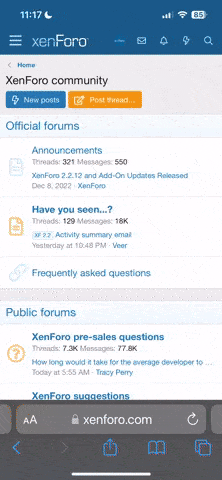
Примечание: This feature currently requires accessing the site using the built-in Safari browser.
Вы используете устаревший браузер. Этот и другие сайты могут отображаться в нём некорректно.
Вам необходимо обновить браузер или попробовать использовать другой.
Вам необходимо обновить браузер или попробовать использовать другой.
Audi A4 прописка ТНВД
- Автор темы Albert777
- Дата начала
Audi A6 2,5 tdi AKE 2003 года привязка насоса VP44
-
[Select]
[01 - Engine]
[Login - 11]
There are 2 possibilities how to enter a PIN, choose the one that applies for you.
• 4-digit PIN
o The PIN needs to be entered as 5-digit number. For example, if your PIN is 1234, enter 01234.
• 7-digit PIN
o [Use 7-digit PIN/SKC]
o Enter the 7-digit PIN, Date on which the PIN was generated by the dealer, along with the Workshop Code (WSC) and the Importer number of the dealer that generated the code.
o [OK]
o VAG-COM will validate the data you have entered and return you to the Login screen, where the Login Code will show as "XXXXX".
[Do it!]
[Adaptation - 10]
Enter 050 in "Channel Number".
[Read]
There are 2 possibilities how to enter a PIN, choose the one that applies for you.
• 4-digit PIN
o The PIN needs to be entered as 5-digit number. For example, if your PIN is 1234, enter 01234.
• 7-digit PIN
o [Use 7-digit PIN/SKC]
o Enter the 7-digit PIN, Date on which the PIN was generated by the dealer, along with the Workshop Code (WSC) and the Importer number of the dealer that generated the code.
o [OK]
o VAG-COM will validate the data you have entered and return you to the Login screen, where the Login Code will show as "XXXXX".
[Save]
[Done, Go Back]
[Close Controller, Go Back - 06]
все решаемо без проблем, не поленился загуглил вашу проблему и сразу решилось, жаль нельзя ссилки давать на соседние ресурси, там даже с картинками что и куда нажимать, а ви хотите думать чужой головой, а мол зачем напрягаться пусть за меня подумают а я денег срублю
еси нада в личку инструкцию кину
еси нада в личку инструкцию кину
Скорей всего тнвд не рабочая .Всем привет.Ауди а4 2.5d 2003.Старый ТНВД сгорел ,привези б/у номер в номер. В моторнике весит ошибка по блокировке.Пароль считал с приборки,моторник пароль принимает,но при адаптации через 50 канал выдаёт ошибку (фотка ниже)Не могу привязать тнвд.Данную операцию делаю не в первый раз.Может кто сталкивался
тнвд номер в номер .Eсть у них один насос, который с двигателем в 163 лошади (размер флеши моторника 1 метр), его нельзя привязать, он одноразовый. Делайте иммо офф в моторнике (епром+флешь).
ещё раз перечитайте, что я написалтнвд номер в номер .
читай с самого верху номер в номер , какие могут быть разные размеры флеша .ещё раз перечитайте, что я написал
Eсть мотор 2.5tdi не 150 и не 180 лс (в мозге флешь 512 кб), а 163 лошади (в мозге флешь 1 метр), на нём насосы одноразовые, бу нельзя привязать. Только иммо офф.читай с самого верху номер в номер , какие могут быть разные размеры флеша .
при таком варианте номера должны быть разные .Eсть мотор 2.5tdi не 150 и не 180 лс (в мозге флешь 512 кб), а 163 лошади (в мозге флешь 1 метр), на нём насосы одноразовые, бу нельзя привязать. Только иммо офф.
Неужели я не понятно пишу? У него авто 163 лошади и стоит такой насос, который привязать нельзя повторно. Он купил бу насос такой же номер в номер, эти бу насосы не вяжутся.при таком варианте номера должны быть разные .
За 163 лошади реч ни кто не вел , там сколько лошадок ни кто не знает , откуда 163 ?Неужели я не понятно пишу? У него авто 163 лошади и стоит такой насос, который привязать нельзя повторно. Он купил бу насос такой же номер в номер, эти бу насосы не вяжутся.
на скрине номер софта, я уже даже и файл скачал из базы алиентеч)За 163 лошади реч ни кто не вел , там сколько лошадок ни кто не знает , откуда 163 ?